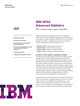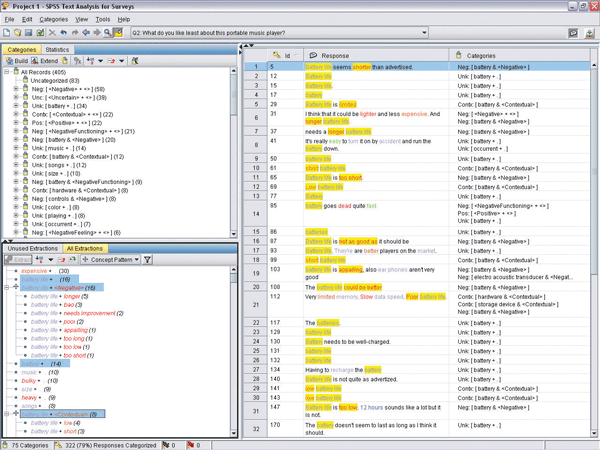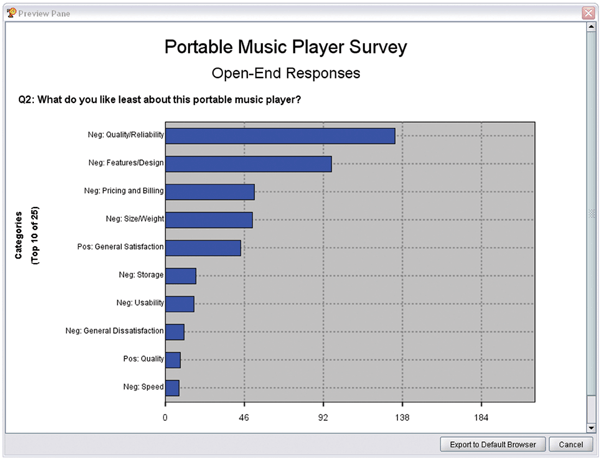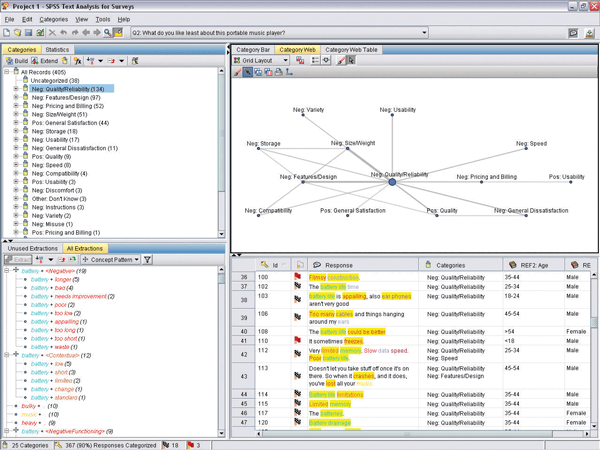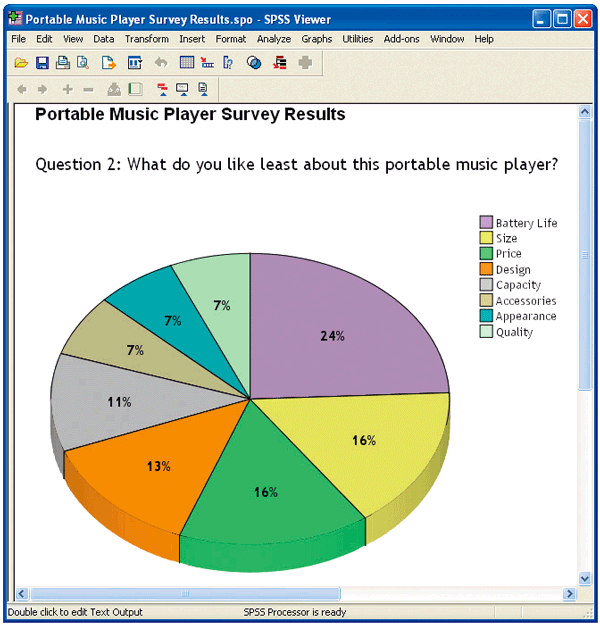IBM SPSS Text Analytics for Surveys
- Overview
- Features and Benefits
- System Requirements
Get greater value from survey text
Easily make your survey text responses usable in quantitative analysis.
IBM® SPSS® Text Analytics for Surveys uses powerful natural language processing (NLP) technologies specifically designed for survey text. It leads the way in unlocking open-ended responses for better insight and statistical analysis.
Business users gain insight into people's thoughts, attitudes and opinions – and can better understand their needs.
Survey analysts can automate the categorization process, providing greater value to business users and survey research clients without the drudgery, time and expense associated with manual coding.
IBM SPSS Text Analytics for Surveys uses proven linguistics-based technologies that cut through the ambiguities of human language – helping you uncover patterns in the attitudes, beliefs and opinions of others. The software is available to analyze text in English, Dutch, French, German, Spanish and Japanese.
The English-language version also includes an interface that supports third party translation options purchased separately.
Categorize text responses more easily
Quantify text responses for analysis along with other survey data – quickly and consistently. IBM SPSS Text Analytics for Surveys automates the process while still allowing you to intervene manually to refine your results. You never lose control of the categorization process.
With IBM SPSS Text Analytics for Surveys, you can:
- Identify major themes without reading responses word for word
- Distinguish between positive and negative comments
- Create categories more quickly
- Categorize responses more reliably
- Use pre-built libraries to help with topics such as: banking, budget, emoticons, finance, opinions and slang
- Use pre-built categories and resources for customer, product and employee satisfaction surveys, as well as for advertising thoughts and feelings, banking satisfaction and brand awareness surveys (English language version only)
- Save money by eliminating or reducing your reliance on outside services
- Save time – and make results more consistent – by reusing categories in ongoing or similar surveys
- Increase satisfaction with survey results
Make text responses count
Efficiently categorize free-text responses and then integrate the results of your text analysis with other, quantifiable data:
- Quickly extract key concepts and opinions (not just key words)
- Create categories and then reliably place text responses into those categories
- Refine categories – visualization capabilities help you see which categories share responses
- Summarize your findings – export a summary bar chart to share your top categories with others
- Export results for analysis and graphing
See how easy it is to use IBM SPSS Text Analytics for Surveys
Quickly extract key concepts and opinions, and then create categories – and place text responses into those categories
IBM SPSS Text Analytics for Surveys runs on the Microsoft Windows® platform. For detailed specifications, download the IBM SPSS Text Analytics for Surveys Specification Sheet. Minimum system requirements include:
- Operating system: Microsoft® Windows 7 (Ultimate, Enterprise, Professional, Home Premium, or Home Basic; 32- and 64-bit), Windows Vista (Ultimate, Enterprise, Business, Home Premium and Home Basic; 32- and 64-bit) or Windows XP (Professional or Home; 32-bit)
- Processor: Intel® or AMD; 3.0 GHz recommended
- Monitor: 1024 x 768 (SVGA) resolution
- Memory: 1GB RAM or more recommended; 2GB RAM or more for large datasets.
- Free drive space: 800MB minimum; more recommended for large datasets.
- DVD drive (for installation)
- Internet Explorer 7 or later (for online help)