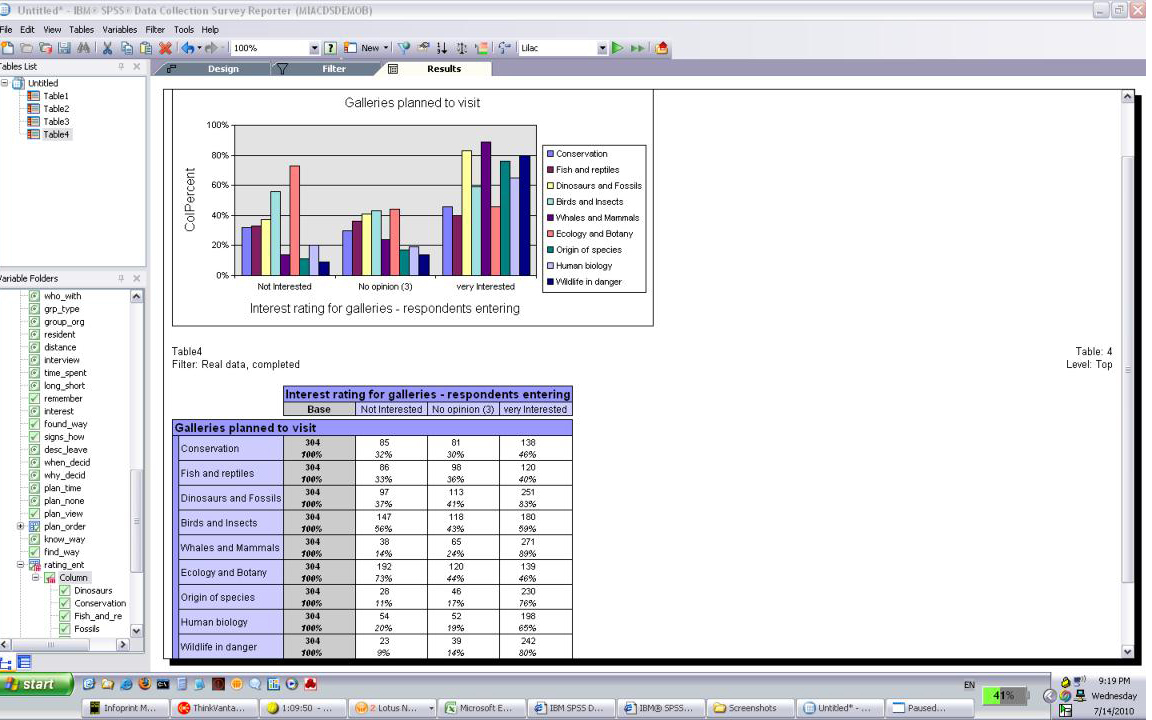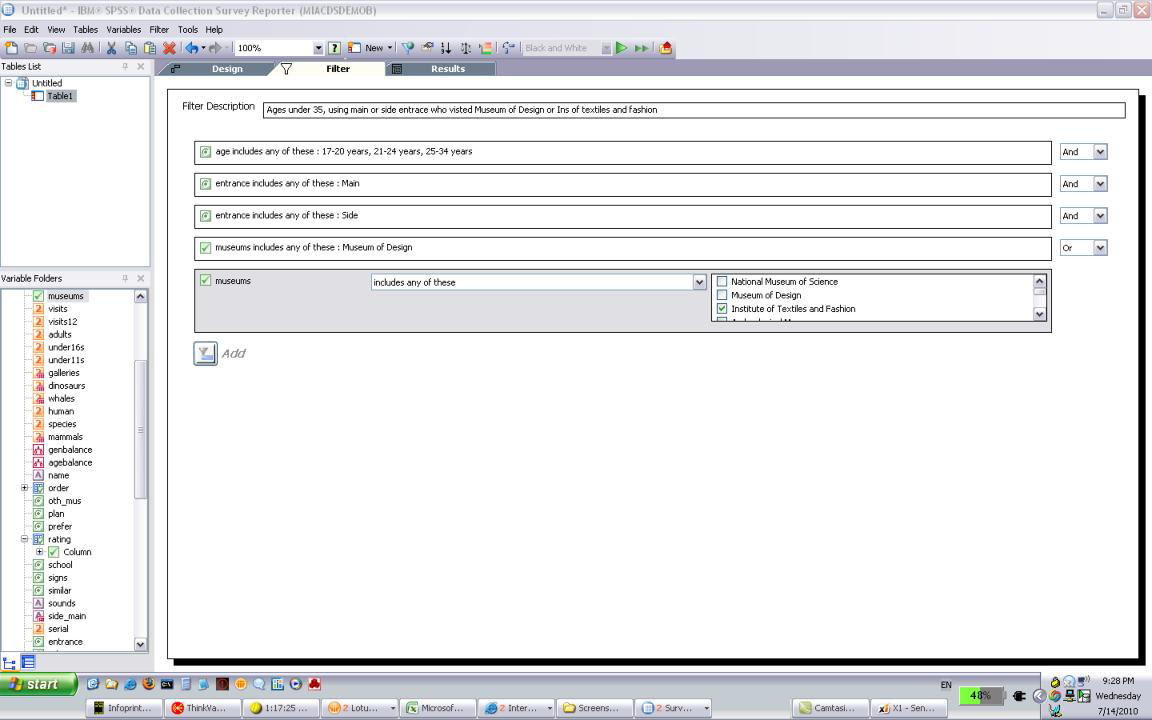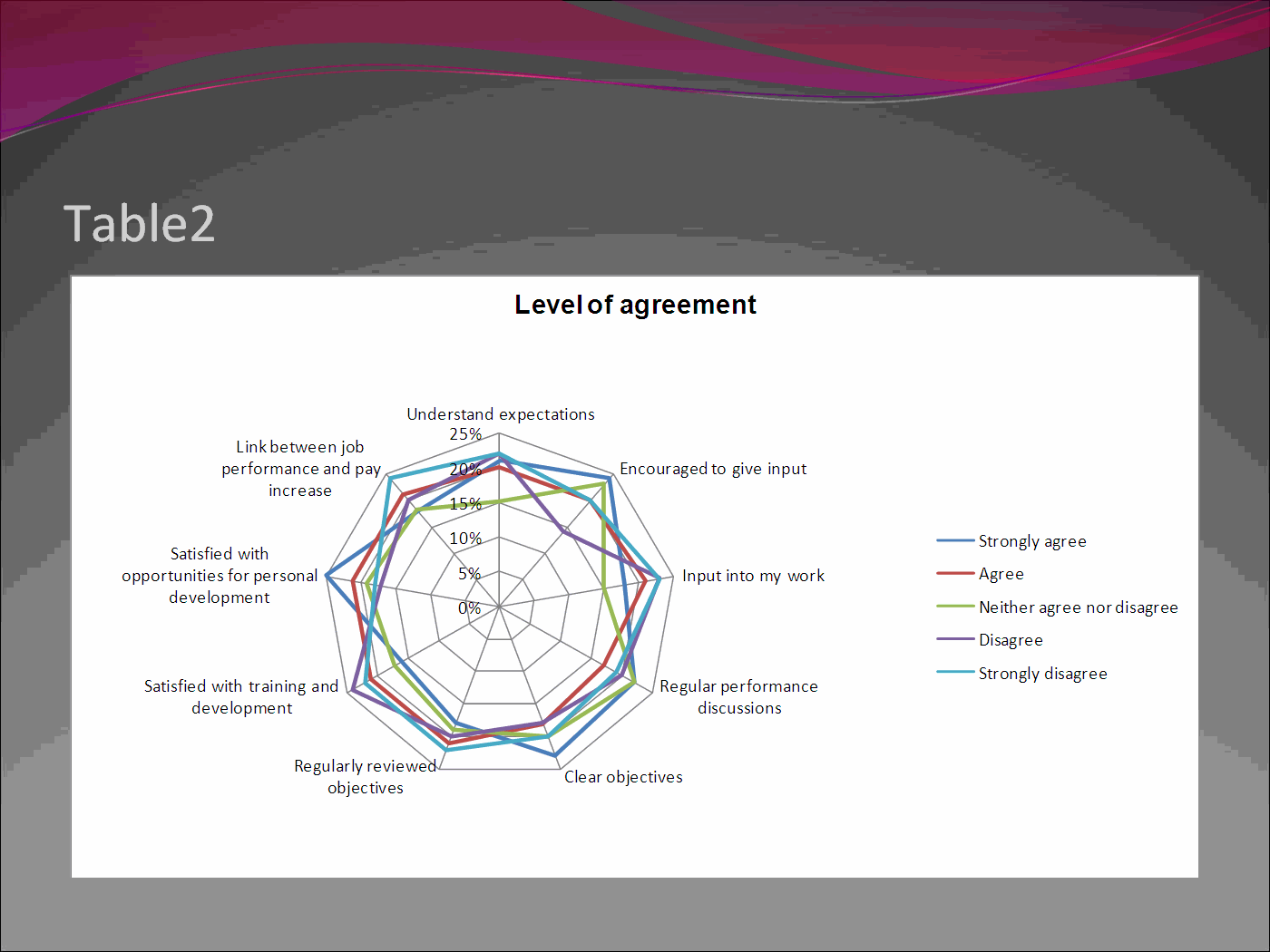IBM SPSS Data Collection Survey Reporter
With IBM® SPSS® Data Collection Survey Reporter you can easily and efficiently develop professional, interactive survey reports. Deliver the right information to the right person at the right time, you help your internal and external clients quickly grasp the significance of your findings-and turn these insights into action.
- Overview
- Features and Benefits
- System Requirements
IBM SPSS Data Collection Survey Reporter (formerly PASW® Data Collection Reports for Surveys) allows you to deliver findings to decision-makers faster and more effectively.
Gain the most value from customer feedback and survey research with this versatile reporting and visualization solution. Deliver the right information to the right person at the right time, helping them to quickly grasp the significance of your findings – and make smarter decisions.
- Simple and intuitive to use, IBM SPSS Data Collection Survey Reporter is designed specifically for information consumers and survey researchers who are interested in interactive reporting and determining key insights from survey data
- Create interactive cross tabulations that reveal key patterns in survey data, and share them with internal or external clients who can use them to drill deeper into the underlying data
- Create simple or complex filters and segment your data to reveal key insights that you and others and across the organization can act on
- Easily and efficiently develop professional, interactive reports in an online environment, a desktop environment or both
- Leverage integration with Microsoft office products such as Powerpoint and Excel to share key insights across the organization
- For more advanced analytics, leverage IBM SPSS Statistics or IBM SPSS Modeler
IBM SPSS Data Collection Survey Reporter is designed specifically for survey researchers who are interested in interactive reporting and determining key insights from survey data. Discover how IBM SPSS Data Collection Survey Reporter can help you energize your survey reporting.
Interactive reporting on your survey data
- Designed for both novice and experienced users
- Create cross tabulations quickly and easily to view patterns in the data
- Create reports that incorporate all data types – categorical, numeric, date and time, and text
- Use interactive reports to drill into the data for further insights
- Filter your findings at a report level or a table level and save your filters for easy re-use
Speed to insight
- No bottlenecks – turn your domain expertise into insightful reports
- Avoid scripting and manipulating data, and focus on delivering survey results that add value to your external or internal clients
- Optimize table creation and reduce repetition – for example, multiple tables can created at the click of a button
- View variables prior to using them to ensure they will add value to your results
Deliver insights across the enterprise
- Control the delivery of results to specific individuals or groups to ensure people only get the data they need – or are allowed – to view
- Manage the level of interaction by protecting the type of access people have, e.g., to ensure only weighted data is used for report generation, or to allow some users to manipulate, edit or create new variables while others cannot
- Adhere to privacy and security regulations and manage security features singly or in combination
- Automate result creation and delivery with IBM SPSS Data Collection Survey Reporter Professional
Survey results your way
- Create new variables using existing ones and share your new variables with others
- Edit variables for flexibility to create the reports you need
- Turn numeric, date and text variables into categorical data directly through the interface, and easily create reports based on these variables
- Apply any number of weights
- Create filters that can be used time and time again to ensure accuracy and consistency
- Gain flexibility while retaining the integrity of your data
Publish and present results that make an impact
- Create and print visually compelling reports
- Highlight the most significant findings by hiding rows, columns or cells in your tables that are below specified values
- Print reports directly from the interface using you own company templates or logos
- Publish findings directly into Microsoft® Word or PowerPoint® for distribution across the organization
- Incorporate or build custom chart types for export to Microsoft Excel®
Leverage online or desktop environments
- Work completely offline or leverage the collaborative nature of an online environment -- the choice is yours
- Deploy results in real time across your organization
- Ensure that your data is always accurate and that people see the latest reports by managing your results through the online interface
- Combine desktop power with the benefits of online collaboration
Open and integrated
- Easily access many types of data to help you report on results from diverse sources, including
- For deeper analysis, turn to IBM SPSS Statistics products to perform advanced statistics or IBM SPSS Modeler products for data and text mining. Integration is direct and easy.
Please contact us to ensure that your system configuration is appropriate for your specific needs. The requirements listed here are base requirements only.
- Operating System and Software
- 32-bit or 64-bit version of Microsoft® Windows® 7 or Windows Vista®, with
- Microsoft Internet Explorer 7 or above. The MS XML 4.0 SP2 add-in is required. Client end users must install Microsoft XML 4.0 SP2 manually.
- Microsoft .NET Framework 3.5 SP1
- 32-bit version of Microsoft Windows XP Professional with Service Pack 3, with
- Microsoft Data Access Components (MDAC) 2.8 or later (supplied). English-language version automatically installed; other language versions require installation.
- Microsoft Internet Explorer 6 or above. The MS XML 4.0 SP2 add-in is required. Client end users must install Microsoft XML 4.0 SP2 manually.
- Microsoft .NET Framework 3.5 SP1
- Hardware
- Processor: Intel® Pentium®-class processor operating at 1 GHz or faster; 2 GHz or faster recommended
- Memory: 512 MB RAM minimum; 2 GB or more recommended
- Disk space: 200 MB minimum
- Display: 1024 x 768 or higher-resolution graphics adaptor, supporting minimum 16-bit color quality
- CD-ROM drive for installation
- Additional Software
- Microsoft Office 2000, XP, 2003, or 2007 (required for exporting to Microsoft Word, Excel®, or PowerPoint®, or as HTML).
- For Microsoft Office 2000 or XP, Service Pack 3 or later is required; for Microsoft Office 2003, Service Pack 2 or later is required (with Office 2003 update KB907417).
- Microsoft Office Web Components version 10 or later (required for displaying charts).
IBM SPSS Data Collection Survey Reporter - Server Edition (Optional)
- Operating System and Software
- A 32-bit or 64-bit version of Microsoft® Windows® Server™ 2003 or 2008 Standard or Enterprise Edition with Service Pack 2
- Microsoft .NET Framework 3.5 SP1
- Microsoft Internet Explorer 6 or above. Microsoft XML 4.0 SP2 add-in required. If you do not have the MS XML 4 SP2 add-in installed, it will be installed during the IBM SPSS Data Collection Reports for Surveys server installation. However, client end users must install Microsoft XML 4.0 SP2 manually.
- Microsoft Data Access Components (MDAC) 2.8 or later (supplied). English-language version automatically installed; other language versions require installation.
- Microsoft Visual C++ 2008 Redistributable Package (x86 32-bit)
- Hardware
- Processor: Intel® Pentium®-class processor operating at 1 GHz or faster; 2 GHz or faster recommended
- Memory: 512 MB RAM minimum; 2 GB or more recommended
- Disk space: 200 MB minimum
- Display: 1024 x 768 or higher-resolution graphics adaptor, supporting minimum 16-bit color quality
- DVD-ROM drive for installation
- Additional Software
- Microsoft Internet Information Server (IIS) 6.0, with ASP.NET option
- Microsoft SQL Server 2005 or 2008 (32- or 64-bit)
- Microsoft Office Web Components version 10 or later must be installed on the Server (required for displaying charts)
- RMS Sentinel™ License Manager 8.1 or later (supplied)
Note: Server applications are not supported on Vista®.
Server Client
- Operating System and Software
- 32-bit or 64-bit version of Microsoft Windows 7 Ultimate Edition or Windows Vista
- Microsoft Internet Explorer 7 or above with MS XML 4.0 SP2 add-in required. Client end users must install Microsoft XML 4.0 SP2 manually.
- Microsoft .NET Framework 3.5 SP1
- 32-bit version of Microsoft Windows XP Professional with Service Pack 3, and
- Microsoft Data Access Components (MDAC) 2.8 or later (supplied)
- Microsoft Internet Explorer 6.0 or above with MS XML 4.0 SP2 add-in required. Client end users must install Microsoft XML 4.0 SP2 manually.
- Microsoft .NET Framework 3.5 SP1
- Additional Hardware
- Display: 1024 x 768 or higher-resolution graphics adaptor, supporting minimum 16-bit color quality
- Disk space: 50MB minimum
- DVD-ROM drive for installation
- Additional Software
- Microsoft Office 2000, XP, 2003, or 2007 (required for exporting to Microsoft Word, Excel®, or PowerPoint®, or as HTML). For Microsoft Office 2000 or XP, Service Pack 3 or later is required; for Microsoft Office 2003, Service Pack 2 or later is required (with Office 2003 update KB907417)
- Microsoft Office Web Components version 10 or later must be installed (required for displaying charts)
- Microsoft Visual C++ 2008 Redistributable Package (x86 32-bit)
IBM SPSS Data Collection Survey Tabulation
- Server
- Operating System and Software
- A 32-bit or 64-bit version of Microsoft® Windows® Server® 2003 or 2008 Standard or Enterprise Edition with Service Pack 2
- Microsoft Internet Information Server (IIS) 6 or later, with ASP .NET option
- Microsoft Data Access Components (MDAC) 2.8 or later (supplied)
- Microsoft .NET Framework 3.5 SP1
- Hardware
- Processor: Intel® Pentium®-class processor operating at 1 GHz or faster; 2 GHz or faster recommended
- Memory: 512 MB RAM minimum; 2 GB recommended
- Disk space: 200 MB minimum
- DVD-ROM drive for installation
- Additional Software
- License for Microsoft Office Web Components (OWC) 10.0 or later (required for the charting feature)
- Microsoft SQL Server™ 2008 or SQL Server 2005.
- Microsoft Internet Explorer 6 or above. Microsoft XML 4.0 SP2 add-in is required. If you do not have the XML 4.0 SP2 add-in installed, it will be installed during the IBM SPSS Data Collection Survey Reporter – Server Edition installation. However, note that client end users must install MS XML 4.0 SP2 manually
- Operating System and Software
Note: Server applications are not supported on Windows Vista®. Please speak with your account representative to make sure you are choosing the option that would best support your business needs.
Client
- Operating System and Software
- 32-bit or 64-bit version of Microsoft® Windows® 7 or Windows Vista®
- Microsoft Internet Explorer 7 or above
- Microsoft .NET Framework 3.5 SP1
- 32-bit version of Microsoft Windows XP Professional with Service Pack 3, and
- Microsoft Internet Explorer 6.0 or above
- Microsoft .NET Framework 3.5 SP1
- Additional Hardware
- Display: 1024 x 768 or higher-resolution graphics adapter, supporting minimum 16-bit color quality
- Additional Software
- For Microsoft Internet Explorer 6 or above, Microsoft XML 4.0 SP2 add-in is required. If you do not have the XML 4.0 SP2 add-in installed, it will be installed during the IBM SPSS Data Collection Survey Reporter – Server Edition installation. Client end users must install MS XML 4.0 SP2 manually
- Exports to Microsoft Word, Excel® or PowerPoint®, or as HTML require Microsoft Office 2000, XP, 2003, or 2007. For Microsoft Office 2000 or XP, Service Pack 3 or later is required; for Microsoft Office 2003, Service Pack 2 or later is required (with Office 2003 update KB907417)
- License for Microsoft Office Web Components (OWC) 10.0 or later (required for viewing Web IBM SPSS Data Collection Reports for Surveys charts online