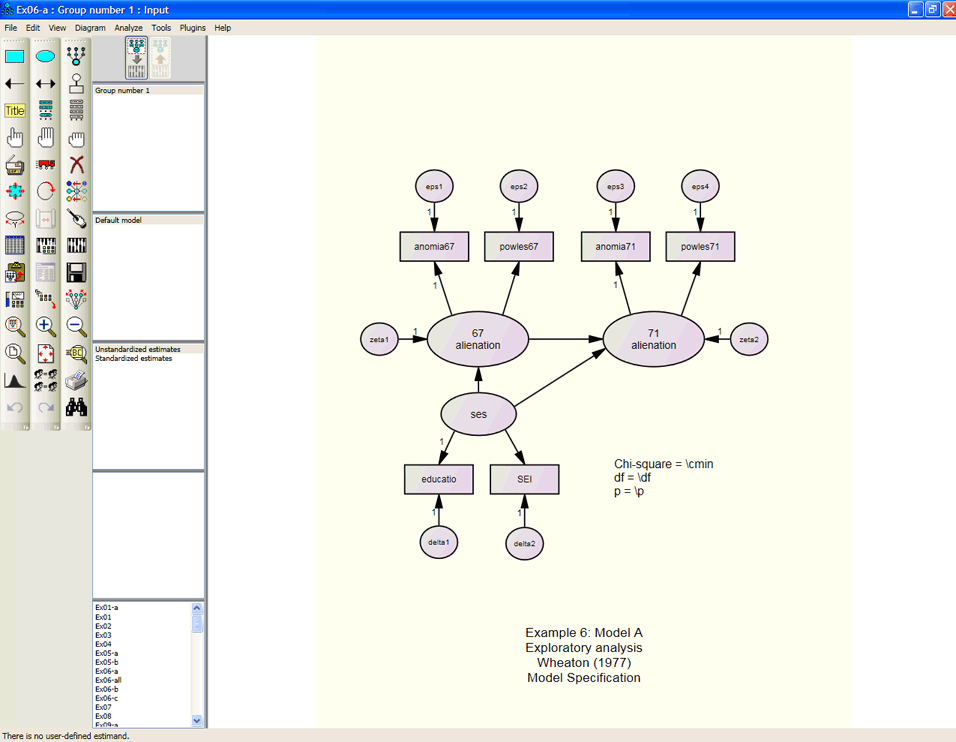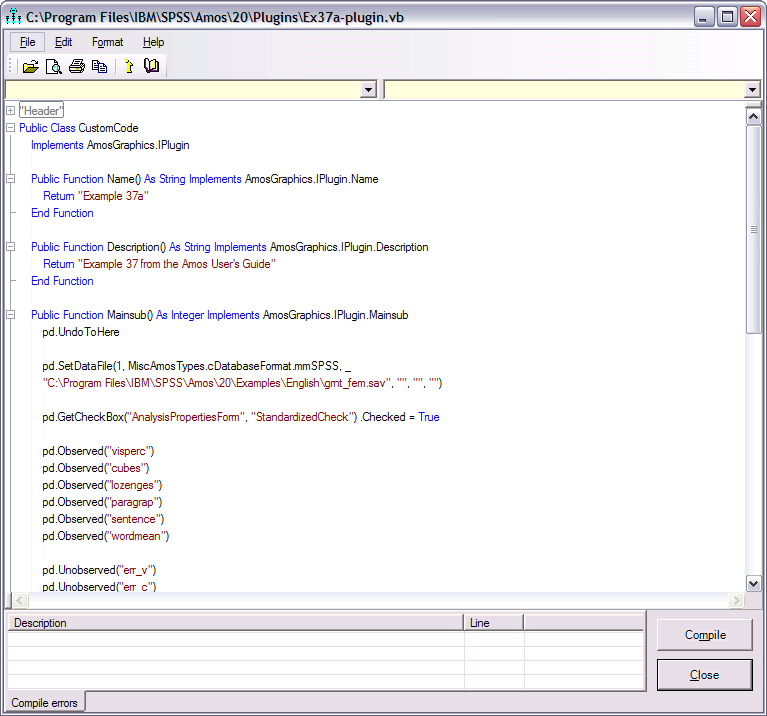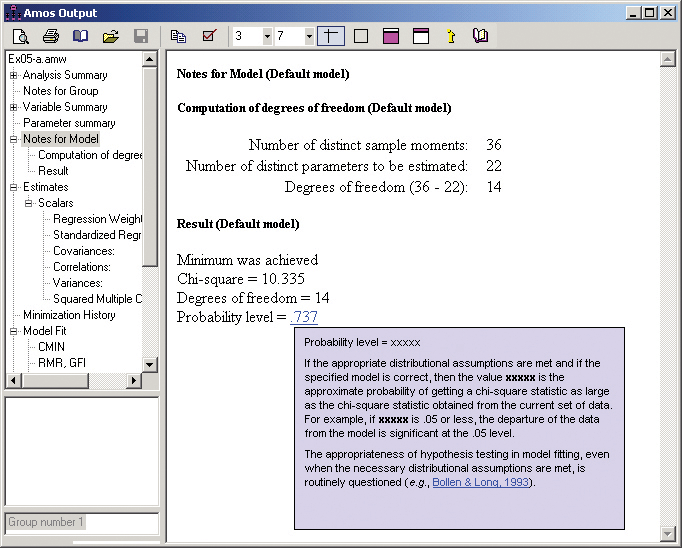IBM SPSS Amos
- Overview
- Features and Benefits
- System Requirements
Build structural equation models with more accuracy than standard multivariate statistics models using intuitive drag-and-drop functionality
IBM® SPSS® Amos gives you the power to easily perform structural equation modeling (SEM). Using SEM, you can quickly create models to test hypotheses and confirm relationships among observed and latent variables – moving beyond regression to gain additional insight.
Structural equation modeling (SEM) can take your research to the next level
When you conduct research, you’re probably already using factor and regression analyses in your work. Structural equation modeling (sometimes called path analysis) can help you gain additional insight into causal models and explore the interaction effects and pathways between variables. SEM lets you more rigorously test whether your data supports your hypothesis. You create more precise models – setting your research apart and increasing your chances of getting published.
IBM SPSS Amos is the perfect modeling tool for a variety of purposes, including:
- Psychology – Develop models to understand how drug, clinical, and art therapies affect mood
- Medical and healthcare research – Confirm which of three variables –confidence, savings, or research – best predicts a doctor’s support for prescribing generic drugs
- Social sciences – Study how socioeconomic status, organizational membership, and other determinants influence differences in voting behavior and political engagement
- Educational research – Evaluate training program outcomes to determine impact on classroom effectiveness
- Market research – Model how customer behavior impacts new product sales or analyze customer satisfaction and brand loyalty
- Institutional research – Study how work-related issues affect job satisfaction
- Business planning – Create econometric and financial models and analyze factors affecting workplace job attainment
- Program evaluation – Evaluate program outcomes or behavioral models using SEM to replace traditional stepwise regression
IBM SPSS Amos makes structural equation modeling (SEM) easy and accessible
IBM SPSS Amos builds models that more realistically reflect complex relationships because any numeric variable, whether observed (such as non-experimental data from a survey) or latent (such as satisfaction and loyalty) can be used to predict any other numeric variable.
Its rich, visual framework lets you to easily compare, confirm and refine models.
Quickly build graphical models using IBM SPSS Amos’ simple drag-and-drop drawing tools. Models that used to take days to create are just minutes away from completion. And once the model is finished, simply click your mouse and assess your model’s fit. Then make any modifications and print a presentation-quality graphic of your final model.
A non-graphical, programmatic approach, introduced with SPSS Amos 20, improves accessibility for those who can benefit by specifying models directly. Its scripting capabilities improve the productivity of users who need to run large, complicated models, and make it easy to generate many similar models that differ slightly.
Its approach to multivariate analysis encompasses and extends standard methods – including regression, factor analysis, correlation and analysis of variance. New capabilities include bootstrapping of user-defined functions of the model parameter for increased model stability.
Obtain Bayesian estimates of model parameters and other quantities
Bayesian analysis enables you to apply your subject-area expertise or business insight to improve estimates by specifying an informative prior distribution. Markov chain Monte Carlo (MCMC) is the underlying computational method for Bayesian estimation. The MCMC algorithm is fast and the MCMC tuning parameter can be adjusted automatically.
Perform estimation with ordered categorical and censored data Create a model based on non-numerical data without having to assign numerical scores to the data. Or work with censored data without having to make assumptions other than the assumption of normality. You can also impute numerical values for ordered-categorical and censored data. The resulting dataset can be used as input to programs that require complete numerical data.
Impute missing values or latent variable scores
Choose from three data imputation methods: regression, stochastic regression, or Bayesian. Use regression imputation to create a single completed dataset. Use stochastic regression imputation or Bayesian imputation to create multiple imputed datasets. You can also impute missing values or latent variable scores.
See how easy it is to use IBM SPSS Amos1. Select a data file |
Input data from a variety of file formats (IBM® SPSS® Statistics, Micosoft® Excel, text files, or many others). Select grouping variables and group values. IBM SPSS Amos also accepts data in a matrix format if you’ve computed a correlation or covariance matrix. |
2. Specify your model |
Use drag-and-drop drawing tools to quickly specify your path diagram model. Click on objects in the path diagram to edit values, such as variable names and parameter values. Or simply drag variable names from the variable list to the object in the path diagram to specify variables in your model. |
3. Select analysis properties |
Select the analysis properties you wish to examine, such as standardized estimates of parameters or squared multiple correlations. Constrain parameters for more precise models by directly specifying path coefficients |
4. View output |
IBM SPSS Amos output provides standardized or un-standardized estimates of covariances and regression weights as well as a variety of model fit measures. Hotlinks in the help system link to explanations of the analysis in plain English. |
IBM SPSS Amos output provides standardized or un-standardized estimates of covariances and regression weights as well as a variety of model fit measures. Hotlinks in the help system link to explanations of the analysis in plain English. |
|
5. Assess your model’s fit |
Make any modifications to your model and print publication-quality output. |
Operating system
- Microsoft® Windows XP (Professional, 32-bit) or Vista (Home, Business, 32-bit), Windows 7 (32-bit)
Hardware
- Memory: 256 MB RAM minimum
- Minimum free drive space: 125 MB
Software
- Internet Explorer 6
- Microsoft .NET Framework 3.5 SP1 or higher