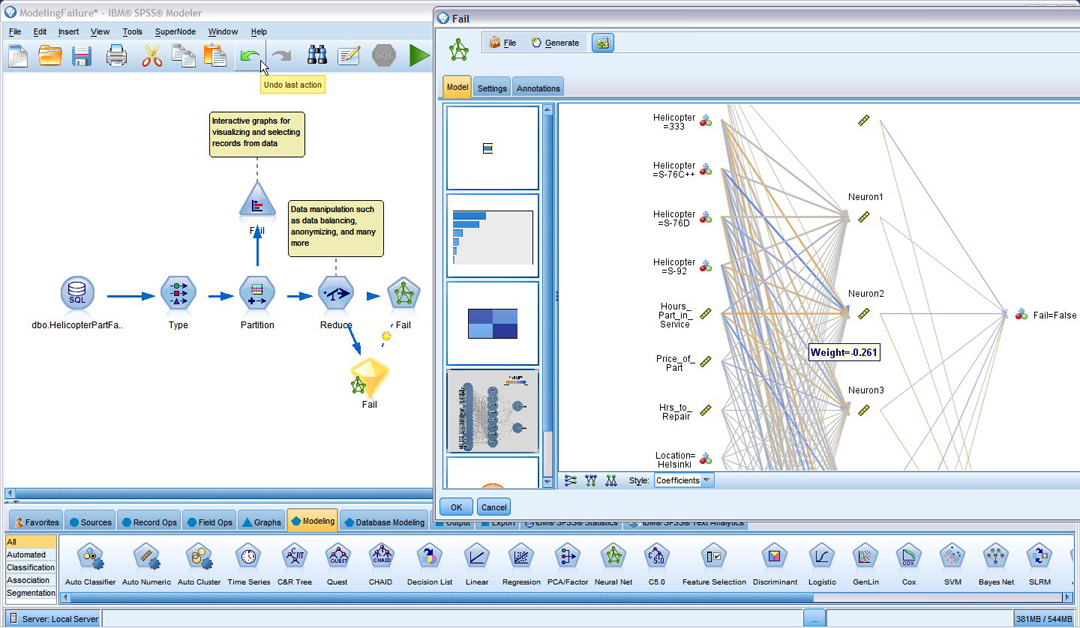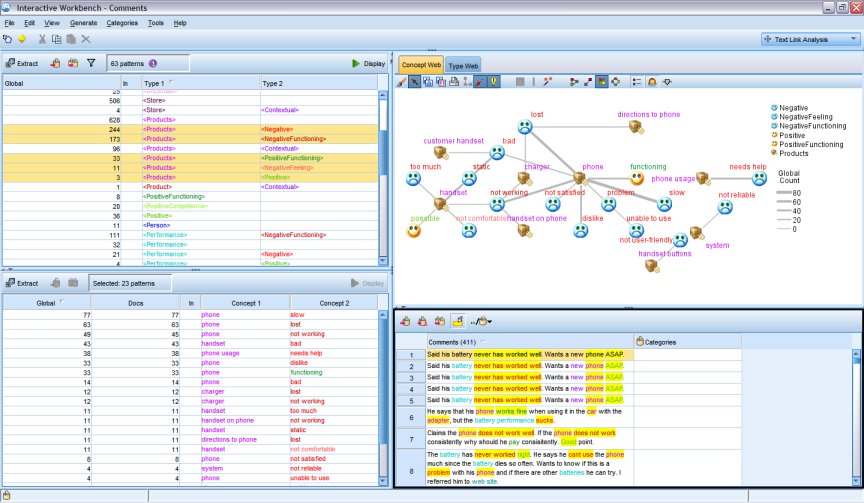IBM SPSS Modeler
- Overview
- Editions
- Features and Benefits
- System Requirements
IBM® SPSS® Modeler is a powerful, versatile data and text analytics workbench that helps you build accurate predictive models quickly and intuitively, without programming.
Discover patterns and trends in structured or unstructured data more easily, using a unique visual interface supported by advanced analytics. Model outcomes and understand what factors influence them so you can take advantage of opportunities and mitigate risks.
- Easily visualize the data mining process, using IBM SPSS Modeler's intuitive graphical interface. From this interface, you can easily access both structured (numbers and dates) and unstructured (text) from a variety of sources, such as operational databases, survey data, files, and your IBM Cognos 8 Business Intelligence framework, and use modeling to improve business outcomes in areas as diverse as customer relationship management, marketing, resource planning, fraud and risk mitigation, medical research, law enforcement and national security.
- Produce deeper insight and more accurate predictions by utilizing all of your data assets to create a complete view of your customers or constituents. IBM SPSS Modeler integrates with IBM Cognos 8 Business Intelligence software, as well as with a wide range of databases, spreadsheets and flat files – including IBM® SPSS® Statistics, SAS® and Microsoft® Excel® files – and on a wide range of platforms.
- Choose from a complete range of advanced analytical functions, including state-of-the-art algorithms, automated data preparation and rich, interactive visualization capabilities.
- Deploy models, predictions and insight to decision makers and operational systems, including call center staff, customer-facing staff and websites.
- Access all of IBM SPSS Modeler's predictive capabilities, as well as IBM SPSS Statistics' data transformation, hypothesis testing and reporting capabilities, from a single interface.
- Integration with Cognos and InfoSphere™ Warehouse helps you realize more value from your investment in information systems because you can use your wealth of data not only to understand the current state of your business better but also to get a view into the future through predictive analytics.
IBM® SPSS® Modeler is available as two editions to support your data mining projects. Both editions are available for desktop-based and client-server deployment.
- IBM SPSS Modeler Professional includes all of the tools you need to leverage your structured data – such as behaviors and interactions tracked in your CRM systems, demographics, purchasing behavior and sales data
- IBM SPSS Modeler Premium extends the functionality of Modeler Professional by including a powerful text mining workbench for extracting key concepts, sentiments and relationships from textual or "unstructured" data and converting them to a structured format that can be used to make predictive models more accurate
- IBM SPSS Modeler Server, available for both IBM SPSS Modeler Professional and IBM SPSS Modeler Premium, delivers high-performance capabilities and improved performance and scalability through client/server architecture, in-database mining, SQL pushback and batch processing.
- IBM SPSS Modeler Professional
- IBM SPSS Modeler Premium
- IBM SPSS Modeler Server
Make better predictions with predictive intelligence
IBM SPSS Modeler Professional enables you to discover hidden relationships in structured data stored in files, operational databases, within your IBM Cognos 8 Business Intelligence environment or in mainframe data systems – and anticipate the outcomes of future interactions. Its simple graphical interface puts the power of data mining in the hands of business users while high-performance capabilities increase analyst productivity.
Create and evaluate sophisticated models easily and visually
Use a variety of pre-built algorithms to create models easily and intuitively. View models interactively and apply a variety of techniques that help you visualize and communicate the results of your analysis efforts.
Choose from an unparalleled breadth of techniques, including:
- Classification algorithms – Make predictions or forecasts based on historical data using techniques such as Decision Tree, Neural Networks, Logistic Regression, Time- Series, Support Vector Machine, Cox regression and more. Leverage automatic classification modeling for both binary and numeric outcomes to streamline model creation.
- Segmentation algorithms – Group people or detect unusual patterns with automatic clustering, anomaly detection and clustering neural network techniques. Use automatic classification to apply multiple algorithms with a single step and take the guesswork out of selecting the right technique.
- Association algorithms – Discover associations, links or sequences using Apriori, CARMA and sequential association
Extend predictive analytics to new users and new environments
Automatic data preparation and automated modeling makes predictive analytics usable by people other than expert analysts – by business managers or division directors, for example. Integration with IBM technologies introduces new sources of data, new deployment options and new ways of creating and seeing predictive intelligence in action. Full integration with IBM® SPSS® Statistics enables you to use best-in-class statistical analysis and reporting to support your data mining efforts, all from a single interface.
Support for enterprise standards and technologies
In-database mining, SQL pushback and new features for InfoSphere™ Warehouse environments allow organizations to leverage their investments in operational databases better, while enterprise features such as password protection and single sign-on ensure adherence to corporate governance over data and models.
New Features in IBM SPSS Modeler Professional
- Additional in-database algorithms for InfoSphere Warehouse: Logistic Regression, Naïve Bayes, Time- Series and RBF (Radial Basis Function) (Requires IBM SPSS Modeler Server)
- Read to and write from IBM Cognos 8 Business Intelligence to enable users to leverage IBM SPSS Modeler's powerful analytics against their enterprise data views
- Support for IBM Classic Federation and zDB2® provides the ability to use Modeler's data validation, data transformation and data aggregation techniques and algorithms to build predictive models with data stored in mainframe systems
- Extended InfoSphere / DB2 integration - features such as access to the full range of InfoSphere data mining algorithms, DB2 compression and partitioning. This ensures that InfoSphere and IBM SPSS Modeler are a best-in-class, single-vendor solution for data storage, data management and advanced analytics
- Integration into IBM Smart Analytics Systems, an integrated platform that provides broad analytics capabilities on a powerful warehouse foundation with IBM server and storage
- Linux on System z support will enable enterprise customers to quickly and cost effectively deploy advanced analytics on System z® machines running a Linux operating system
- NOTE: These enhancements require IBM SPSS Modeler Professional Server
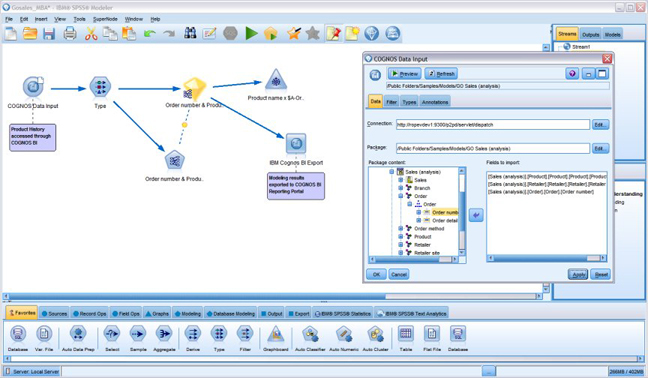
IBM SPSS Modeler introduces the ability to read from and write to a IBM Cognos 8 Business Intelligence environment directly, ensuring that business analysts can leverage the same view of the data across their analytical work and can easily integrate predictive intelligence into their Business Intelligence dashboards directly from the IBM SPSS Modeler interface.
Make more accurate predictions by integrating unstructured text
Large amounts of data that could be useful in modeling outcomes and in understanding the factors that drive outcomes is trapped in unstructured, or textual, format. To make your models more accurate, you need to unlock the value of unstructured data from your operational data stores as well as files, e-emails, call center notes, blogs, and RSS feeds. You also need the ability to leverage text in many languages to ensure you include a global perspective.
IBM SPSS Modeler Premium has all of the data mining features included with IBM SPSS Modeler Professional, plus sophisticated text analytics functionality to help you combine structured and unstructured data for the most accurate predictive models possible.
Explore a broader range of data
Access and integrate data from any source, including mainframe data, data from Cognos® Business Intelligence and virtually any type of database, spreadsheet or flat file – such as IBM® SPSS® Statistics, SAS® and Microsoft® Excel® files – as well as textual data and data from Web 2.0 sources, such as RSS feeds, and IBM® SPSS® Data Collection products. No other data mining solution offers this versatility.
Get insights in any language
Identify and extract sentiments and opinions in multiple languages (including Dutch, English, French, German, Italian, Japanese, Portuguese and Spanish) using text link analysis (TLA) technology. The English-language version also includes an interface that supports third-party translation options.
IBM SPSS Modeler Premium adds the ability to integrate unstructured data (text) into modeling efforts. From a single interface, analysts can extract concepts and associated sentiment, visualize relationships between concepts and sentiment and structure unstructured data for use in predictive models from a single interface.
Customize for your needs and industry
Easily extend the included text resources for your own business using the Resource Editor, which helps you find relevant concepts and associations faster. Create customized templates and libraries for specific business applications directly from the main Modeler toolbar, and reuse them with other products and applications, including IBM® SPSS® Text Analytics for Surveys. IBM SPSS Modeler Premium includes 180 vertical taxonomies (ranging from Life Sciences to Banking and Insurance to Consumer Electronics and much more). It includes more than 400,000 terms, plus 100,000 synonyms and thousands of brand names.
Improve decision-making across the enterprise
You can use insights derived from text data to achieve more accurate results with other IBM SPSS predictive applications - for example, improve real-time and batch scoring, provide real-time recommendations to inbound callers or speed insurance claim processing.
New features in IBM SPSS Modeler Premium
- Additional in-database algorithms for InfoSphere Warehouse: Logistic Regression, Naïve Bayes, Time- Series and RBF (Radial Basis Function)
- Read to and write from Cognos® Business Intelligence to enable users to leverage IBM SPSS Modeler's powerful analytics against their enterprise data views
- Support for IBM Classic Federation provides the ability to use IBM SPSS Modeler's data validation, data transformation and data aggregation techniques and algorithms to build predictive models with data stored in mainframe systems
- Extended InfoSphere / DB2® in-database mining capabilities enables InfoSphere customers to take advantage of in-database mining's superior performance, IBM SPSS Modeler's intuitive interface and additional functionality from a single workbench
- Integration into IBM Smart Analytics Systems, an integrated platform that provides broad analytics capabilities on a powerful warehouse foundation with IBM server and storage
- Linux on System z support for IBM SPSS Modeler Server will enable enterprise customers to quickly and cost effectively deploy advanced analytics on System z® machines running a Linux operating system
- NOTE: These enhancements require IBM SPSS Modeler Premium Server
Improve performance and scalability in high-volume environments
Sometimes you need to go beyond the desktop to analyze millions of records or deploy data mining as a part of enterprise architecture. By choosing a high-performance data mining tool, you can mine your data more efficiently and gain a significant return on investment.
IBM® SPSS® Modeler Server enables you to extract key insight from vast amounts of data in very short time with enterprise-level technologies. It offers all the features of IBM SPSS Modeler, plus specialized capabilities that deliver faster performance, more efficient administration and greater security in enterprise deployments.
IBM SPSS Modeler Server Features
- Optimized performance by leveraging proven parallel processing technology
- Increased flexibility with IBM SPSS Modeler Server Batch Mode to automate production tasks
- High efficiency with Incremental Model Refresh technology
- Extensive in-database modeling capabilities making the most of the existing IT infrastructure
- Unlimited number of CPUs and scoring capability
- SSL Encryption and password protection ensures all sensitive data is fully protected
- Available on a variety of operating systems, including IBM System z Support, and as a part of IBM's Smart Analytics System for Power (AIX)
Uncover key insights and use them to solve real business problems
Many FORTUNE® 500 corporations, academic institutions and national and local government agencies worldwide rely on IBM SPSS Modeler to unlock the value of their enterprise data, improve business processes and make more informed decisions in areas such as:
- Customer intimacy/customer experience management
- Fraud and risk mitigation
- Human capital management/resource planning
- Inventory management
- Marketing effectiveness
- Operational excellence
Who uses IBM SPSS Modeler?
Organizations count on Modeler to improve outcomes and reach their goals.
Businesses of all types have found that they can attract customers, strengthen their loyalty, reduce customer attrition or "churn" more cost effectively and reduce risk with Modeler. Public sector organizations have benefited from using Modeler to predict workforce capacity, proactively respond to public safety issues, manage the student lifecycle, improve classroom performance and address many other operational challenges.
- Banking and financial services firms make their marketing campaigns more effective, evaluate credit risk more reliably and spot potentially fraudulent activities more efficiently
- Insurance companies fine-tune marketing efforts and streamline claim processing while identifying fraudulent claims more reliably
- Telecommunications companies develop more intimate customer relationships in order to build loyalty and reduce customer defection or "churn"
- Retailers improve their assortment planning and fine-tune their marketing and customer loyalty efforts
- Utilities and energy suppliers offer more personalized service to customers. Analytics also plays a role in preventive maintenance, which results in greater reliability at less cost
- Government agencies manage functions as diverse as tax audit selections, military force recruitment and proactive policing and public safety
- Healthcare organizations use predictive intelligence to proactively manage their resources and fine-tune their practices to provide better patient care
- Colleges and universities manage the entire student lifecycle more efficiently, from recruiting the right mix of students to offering them a selection of programs and assistance to keep them enrolled to managing alumni development programs with greater success
Use IBM SPSS Modeler to solve your toughest challenges
Put data mining in the hands of business users while increasing analysts' productivity.
With IBM SPSS Modeler, you can access the vast amounts of data stored in operational systems, available through your Cognos Business Intelligence environment or in your mainframe directly; use it to create powerful, predictive models – and do so visually and intuitively in a graphical interface that doesn't require programming.
Graphical interface makes modeling easy, saves time
IBM SPSS Modeler's pioneering graphical interface makes it easy for business and professional analysts to focus on solving problems without spending time on programming tasks. As they work, interactive "streams" visually map the data mining process, allowing users to interact with information at any point and develop models quickly and confidently. These timesaving techniques lead to greater efficiency and accuracy and lower overhead costs.
Get faster results through automation
Automated modeling enables the software to identify the techniques that are best suited to solve your problems. This feature helps you to quickly create the best-performing model or models in a single step.
Using automated data preparation frees your analysts from having to spend countless hours validating and preparing data for analysis. Because almost 80 percent of data mining work is commonly spent on such time-consuming tasks, IBM SPSS Modeler's ability to automate this process enables analysts to focus their efforts where it counts – solving the business problem.
Use all of your data for maximum insight
With Modeler, you can also extract key concepts, sentiments and relationships in multiple languages from textual or "unstructured" data. IBM SPSS Modeler Premium includes a fully integrated text analytics workbench – making it easy to incorporate free text data from documents, e-mails, blogs, RSS feeds and other text sources into your analyses. This helps you see relationships between concepts, attitudes, people, organizations and events, and include these insights in your models.
Support for enterprise standards and technologies
IBM SPSS Modeler works with a wide range of databases, spreadsheets and flat files and on a wide range of platforms, so you can leverage all of your data and obtain better outcomes. You get a complete view of your customers or constituents – greatly improving your organization's ability to address complex business problems.
IBM SPSS Modeler is fully integrated with other IBM SPSS software products, so you can perform data preparation and manipulation, statistical testing and reporting without leaving the data mining workbench. New integration with additional IBM technologies, such as Cognos Business Intelligence and InfoSphere Warehouse, allows organizations to create a best of breed solution from a single vendor that maps from the storage and management of data to the deployment of predictive intelligence to decision makers.
Client
Note: For additional information or recent updates, please visit the support website at http://support.spss.com/.
- Operating system
- Microsoft® Windows® 7 (Professional and Enterprise) x32 and x64 Editions
- Microsoft Windows Vista (Business and Enterprise) with Service Pack 1 x32 and x64 Editions
- Microsoft Windows XP Professional with Service Pack 3 x32 and x64 Editions.
- Hardware
- Intel® Pentium® or Pentium-class processor or higher (for 32-bit Windows);
- x64 (AMD 64 and EM64T) processor family (for 64-bit Windows).
- A monitor with 1024x768 resolution or higher.
- A DVD-ROM drive is also required if you are installing from the installation disk.
- Free disk space - 2 GB of available hard-disk space.
- RAM - 2 GB or more recommended.
- Software - Microsoft® Internet Explorer® 6.0 or higher for online help.
- Virtual environment - The following virtual environments are supported
- Windows 2008® Terminal Services and R2
- Windows 2003® Terminal Services and R2
- Citrix Presentation Server 4.5 – Standard, Advanced and Enterprise
Server
- Operating system
- Windows Server 2008 R2 (Enterprise) x64
- Windows Server 2008 (Standard and Enterprise) x32 and x64 Editions;
- Windows Server 2003® (Standard and Enterprise) x32 and x64 Editions
- Windows Server 2003 R2 (Standard and Enterprise) x32 and x64 Editions
- Red Hat Enterprise Linux Advanced Platform 5.x (x32, EM64T and AMD64 processors)
- Red Hat Enterprise Linux Advanced Server 4.x (EM64T and AMD64)
- Red Hat Enterprise Linux Enterprise 4.x (x32, EM64T and AMD64)
- Sun Solaris™ 9 or 10 (for SPARC 64-bit machines)
- HP-UX 11i V3 for Itanium 64-bit machines
- IBM AIX® 5L 64-bit, version 5.3 and 6.1
- SuSE Linux Enterprise Server 10 (IBM z) x64
- Hardware
- Pentium® or Pentium-class processor or higher (for 32-bit Windows)
- x64 (AMD 64 and EM64T) processor family (for 64-bit Windows), running at 1GHz or faster.
- Pentium or Pentium-class processor or higher for 32-bit Linux
- x64 (AMD 64 and EM64T) processor family for 64-bit Linux
- UltraSPARC II or better (for Solaris™)
- Itanium processor for HP-UX
- PowerPC processor, 233MHz or faster and IBM RS/6000® for AIX®.
- A DVD-ROM drive if installing from media
- A network adaptor running the TCP/IP network protocol.
- Free disk space - 1 gigabyte (GB) or more recommended, 2 GB or more recommended if running on HP-UX.
- RAM - 4 GB or more is recommended.
- Client software - The client software must be at the same release level as the server software
- Virtual environment - The following virtual environments are supported
- VMWare ESX Server 3.5
- VMWare ESX Server 3.0