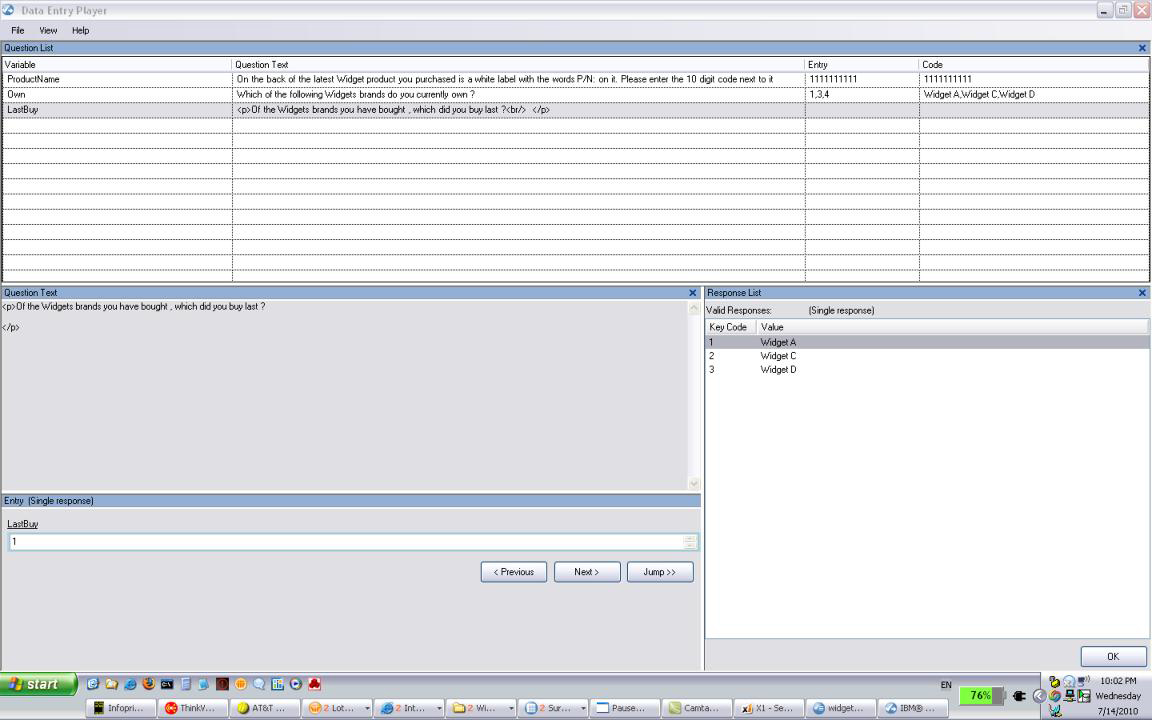IBM SPSS Data Collection Data Entry
- Overview
- Features and Benefits
- System Requirements
IBM® SPSS® Data Collection Data Entry (formerly PASW® Data Collection Data Entry) helps you capture data accurately and efficiently while providing oversight for all involved.
IBM SPSS Data Collection Data Entry provides a progressive approach to data entry that ensures you capture quality data quickly, accurately and efficiently so that you can start analysis sooner and find insights faster.
- Easily create professional-caliber surveys
- Configurable, keyboard-driven data entry interface facilitates fast, accurate data entry
- Incorporate all question types – single response, multiple response, text, date and numeric – as well as complex questions using matrices and grids
- Use sophisticated real-time validation, including go-to, list-filtering and skip-and-fill, to keep your data clean and accurate
- Configure for FIPS 140-2 compliance, if desired
- Support single-user data entry as well as sophisticated data entry operations involving multiple data entry specialists and supervisors
- Have specialists work on several projects simultaneously, with the ability to stop and re-start records and keep track of the status of each project
- Make data available as either a IBM SPSS Data Collection Data File or IBM SPSS Statistics data file, ready for analysis
- Begin analysis at any stage of collection, whether your data is partial, complete or validated without compromising accuracy
Create professional surveys quickly, capture quality data efficiently, start analysis and find the insight faster
- Create professional surveys using a familiar, intuitive interface and a shortcut menu tool bar designed specifically for data entry users
- Use intelligent Wizards that guide you through the entire survey process, from survey authoring to reporting
- Customize example questionnaires and templates, or create your own
- Leverage existing IBM SPSS Statistics files to jump-start data collection efforts
- Create lists that can be shared across multiple questionnaires and re-used time and time again
- Enter data quickly and accurately with a configurable, keyboard-driven data entry interface
- Oversight and visibility into the data entry process through validation verification, including double-entry
- Surveys can be batched together to enable many operators to perform data entry on one project or to speed up the data entry process on large projects
- Preview and test surveys before they are launched to view and test accuracy
- Prepare for fast, easy reporting by setting up analysis specifications such as value labels during survey creation
- Surveys created for IBM SPSS Data Collection Data Entry can also be used for IBM SPSS Data Collection in other modes such as Web, phone or face-to-face
- Reduce data entry keystrokes through skip-and-fill, which automatically answers or skips questions, depending on previous answers (e.g., a male respondent would not be asked a pregnancy question).
- Use skip-and-fill options for specifying the response value for a single question or a set of questions depending on the responses to a previous question or set of questions – or to set criteria for skipping a single question or set of questions.
What’s new in the IBM SPSS Data Collection Data Entry
Highlights
- Single keystrokes replace multi-stroke actions – Actions that previously needed multiple keystrokes (e.g., Alt+P for Previous) can now be accomplished with a single user-defined keystroke as well
- Automatic advancement – Data entry is even faster with the option to automatically advance to the next question when a single response is entered, or to automatically insert separator characters for multiple response questions
- Changing languages – Multi-lingual research is easier with questions that change the language of subsequent questions and answers
- “If block” routing – Create complex logical routings using the conditional statements If, Else and Else If
Data Collection Author
- Operating System and Software:
- 32-bit or 64-bit version of Microsoft® Windows® 7 or Windows Vista®, with
- Microsoft Internet Explorer 7.0 or above
- Microsoft .NET Framework 3.5 SP1
- OR
- 32-bit version of Microsoft Windows XP Professional with Service Pack 3 and
- Microsoft Data Access Components (MDAC) 2.8 or later (supplied)
- Microsoft Internet Explorer 6.0 or above
- Microsoft .NET Framework 3.5 SP1
- Web Services Enhancements (WSE) 2.0 SP3 required to use Repository (supplied)
- Hardware:
- Processor: Intel® Pentium®-class processor operating at 1 GHz or faster; 2 GHz or faster recommended
- Memory: 512 MB RAM minimum; 1 GB or more recommended
- Disk space: 200 MB minimum
- Display: 1024 x 768 or higher-resolution graphics adapter, supporting minimum 16-bit color quality
- CD-ROM drive for installation
IBM SPSS Data Collection Interviewer Desktop
- Operating System and Software
- 32-bit or 64-bit version of Microsoft® Windows® 7 or Windows Vista®
- Microsoft Internet Explorer® 7 or later
- Microsoft .NET Framework 3.5 SP1
- 32-bit version of Microsoft Windows XP Tablet PC Edition 2005 with Service Pack 2
- 32-bit version of Microsoft Windows XP Professional with Service Pack 3, and
- Microsoft Data Access Components (MDAC) 2.8 or later (supplied)
- Microsoft Internet Explorer 6.0 or later
- Microsoft .NET Framework 3.5 SP1
- Hardware
- Processor: Intel® Pentium®-class processor operating at 1 GHz or faster; 2 GHz or faster recommended
- Memory: 512 MB RAM minimum; 1 GB or more recommended
- Disk space: 50 MB minimum, more may be needed for larger projects
- Display: 1024 x 768 higher-resolution graphics adaptor, supporting minimum 16-bit color quality